一、制作Centos7系统
二、下载Cloudreve
GitHub:https://github.com/cloudreve/Cloudreve
下载路径:https://github.com/cloudreve/Cloudreve/releases/
三、安装Cloudreve
解压压缩包
tar -zxvf cloudreve_3.5.3_linux_amd64.tar.gz
[root@localhost shuchengyang]# ls cloudreve_3.5.3_linux_amd64.tar.gz Cloudreve-3.5.3.tar.gz [root@localhost shuchengyang]# tar -zxvf cloudreve_3.5.3_linux_amd64.tar.gz cloudreve [root@localhost shuchengyang]# tar -zxvf cloudreve_3.5.3_linux_amd64.tar.gz cloudreve [root@localhost shuchengyang]# ls cloudreve cloudreve_3.5.3_linux_amd64.tar.gz Cloudreve-3.5.3.tar.gz [root@localhost shuchengyang]# mkdir Cloudreve [root@localhost shuchengyang]# mv cloudreve Cloudreve [root@localhost shuchengyang]# ls Cloudreve cloudreve_3.5.3_linux_amd64.tar.gz Cloudreve-3.5.3.tar.gz [root@localhost shuchengyang]# cd Cloudreve [root@localhost Cloudreve]# ls cloudreve [root@localhost Cloudreve]#
四、启动程序
cd /opt/ [root@localhost opt]# ls Cloudreve [root@localhost opt]# cd Cloudreve/ [root@localhost Cloudreve]# ls cloudreve [root@localhost Cloudreve]# ./cloudreve ___ _ _ / __\ | ___ _ _ __| |_ __ _____ _____ / / | |/ _ \| | | |/ _ | '__/ _ \ \ / / _ \ / /___| | (_) | |_| | (_| | | | __/\ V / __/ \____/|_|\___/ \__,_|\__,_|_| \___| \_/ \___| V3.5.3 Commit #0e5683b Pro=false ================================================ [Info] 2022-10-02 07:29:48 初始化数据库连接 [Info] 2022-10-02 07:29:48 开始进行数据库初始化... [Info] 2022-10-02 07:29:48 初始管理员账号:admin@cloudreve.org [Info] 2022-10-02 07:29:48 初始管理员密码:4Xz2FaET [Info] 2022-10-02 07:29:48 开始执行数据库脚本 [UpgradeTo3.4.0] [Info] 2022-10-02 07:29:48 数据库初始化结束 [Info] 2022-10-02 07:29:48 初始化任务队列,WorkerNum = 10 [Info] 2022-10-02 07:29:48 初始化定时任务... [Info] 2022-10-02 07:29:48 当前运行模式:Master [Info] 2022-10-02 07:29:48 开始监听 :5212
为不阻塞,此次以后台启动
nohup /opt/cloudreve/cloudreve &
此方法启动不太科学,根据官网设置启动服务
# 编辑配置文件 vim /usr/lib/systemd/system/cloudreve.service
[Unit] Description=Cloudreve Documentation=https://docs.cloudreve.org After=network.target After=mysqld.service Wants=network.target [Service] WorkingDirectory=/opt/cloudreve/ ExecStart=/opt/cloudreve/cloudreve Restart=on-abnormal RestartSec=5s KillMode=mixed StandardOutput=null StandardError=syslog [Install] WantedBy=multi-user.target
服务管理命令
# 更新配置 systemctl daemon-reload # 启动服务 systemctl start cloudreve # 设置开机启动 systemctl enable cloudreve
# 启动服务 systemctl start cloudreve # 停止服务 systemctl stop cloudreve # 重启服务 systemctl restart cloudreve # 查看状态 systemctl status cloudreve
五、服务启动后,发现无法使用
开启防火墙,防火墙操作命令
# 停止防火服务 [root@localhost ~]# systemctl stop firewalld # 查看防火墙的当前状态 [root@localhost ~]# systemctl status firewalld # 开机禁止启动防火墙 [root@localhost ~]# systemctl disable firewalld
查看防火墙开发端口
[root@localhost Cloudreve]# firewall-cmd --permanent --zone=public --list-ports
此处我修改了启动端口,所以防火墙开放8080
firewall-cmd --zone=public --add-port=8080/tcp --permanent
firewall-cmd --reload
开放、关闭防火墙端口(root用户执行) firewall-cmd --zone=public --add-port=XXXXX/tcp --permanent # 开放XXXXX端口 firewall-cmd --zone=public --remove-port=XXXXX/tcp --permanent #关闭XXXXX端口 firewall-cmd --reload # 配置立即生效 firewall-cmd --zone=public --query-port=XXXXX/tcp # 验证新增增加开放的端口是否生效 注:--permanent意思是永久生效,没有此参数则重启后失效 查看防火墙开放了哪些端口 firewall-cmd --permanent --zone=public --list-ports 查看防火墙状态 firewall-cmd --state 开启、关闭防火墙 systemctl start firewalld.service # 开启防火墙 systemctl stop firewalld.service # 关闭防火墙 systemctl disable firewalld.service # 禁止防火墙开机启动 systemctl enable firewalld.service # 设置防火墙开机自启动 firewall-cmd --reload # 重启防火墙 查看监听的端口 netstat -lnpt 注:centos7默认没有 netstat 命令,需要安装 net-tools 工具,yum install -y net-tools 检查端口被哪个进程占用 netstat -lnpt |grep 8080
六、重新刷新界面
搭建完成!!!!!!!!!!!!!!!!


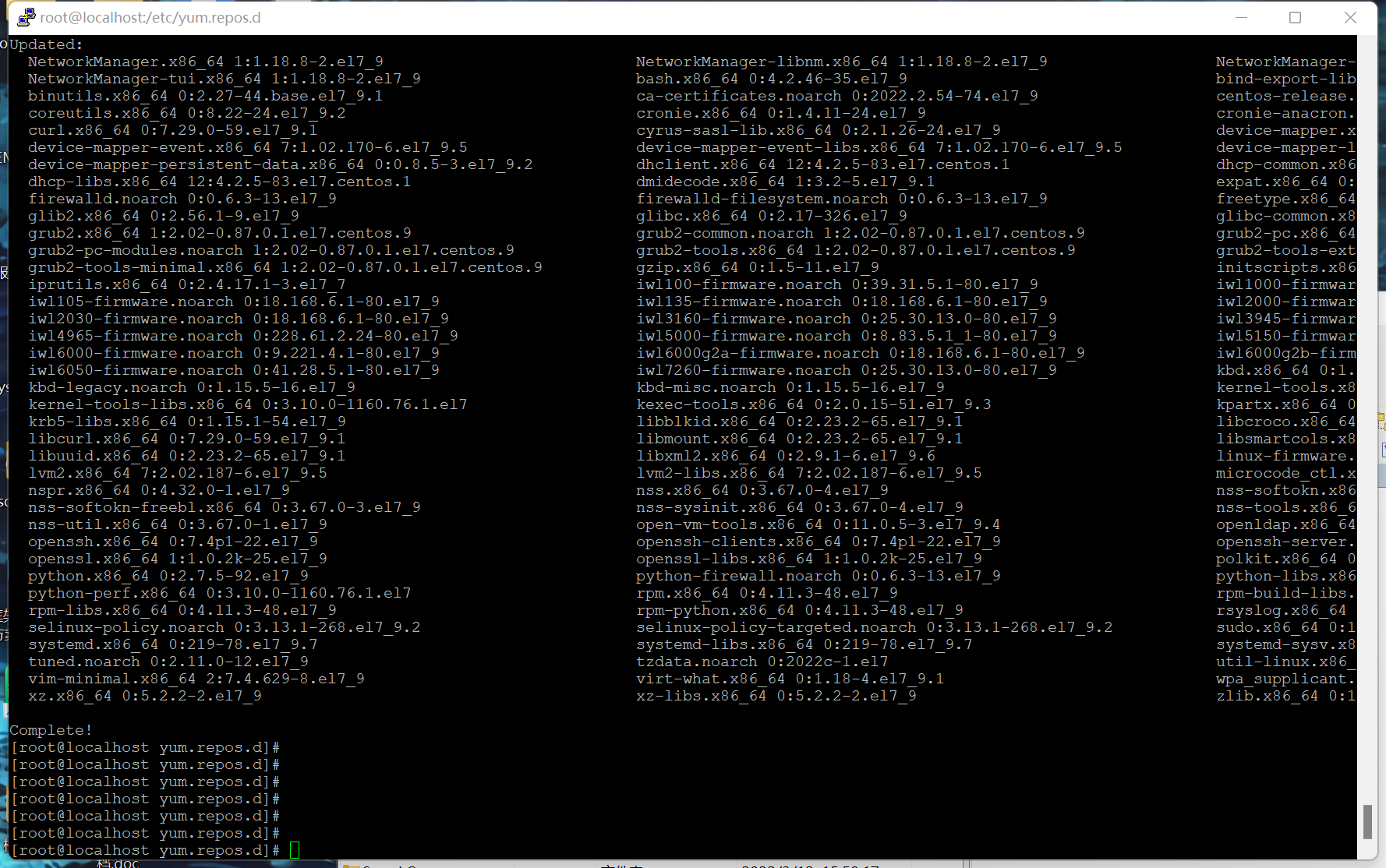
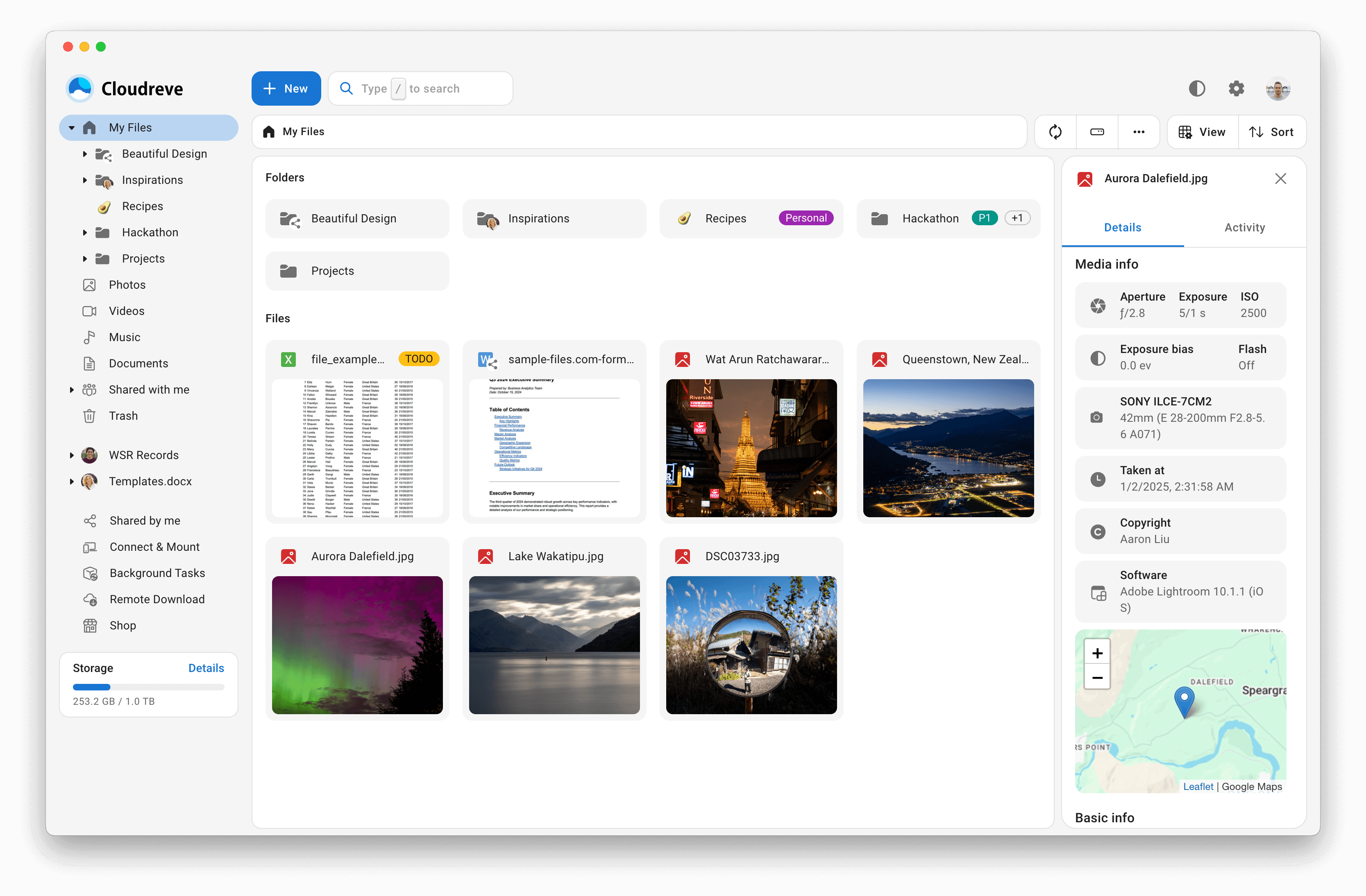

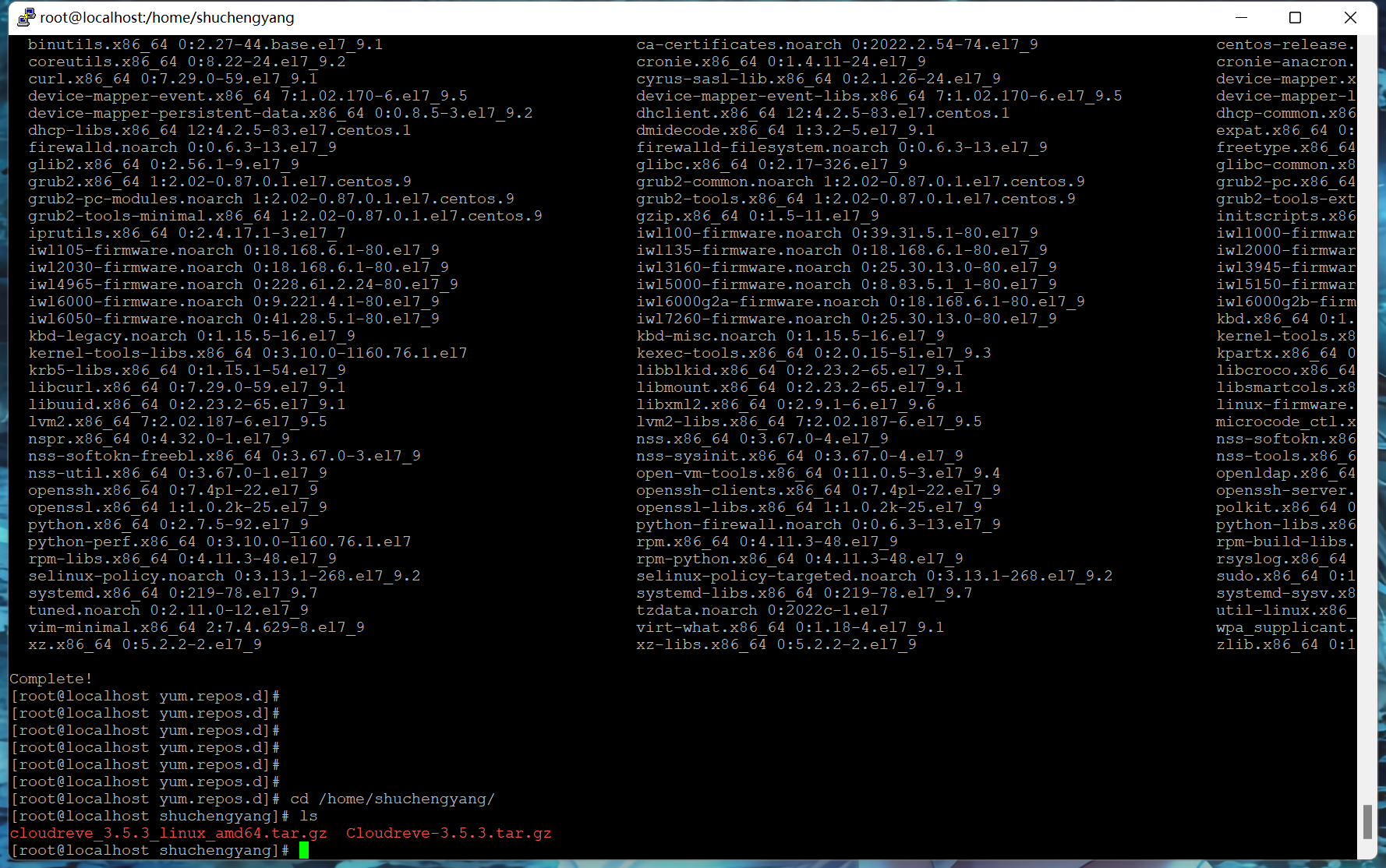

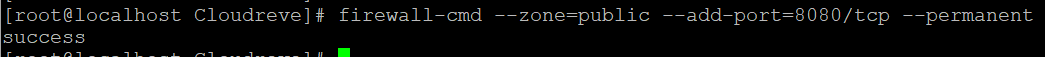










还没有评论,来说两句吧...