一、环境
Linux系统:银河麒麟4.0.2社区版
windows:Win11
远程软件:xmanager7
二、以XDMCP连接
1)确定Xmanager与Linux系统连通
打开xmanager,新建一个xShell
注意:如果出现服务器拒绝密码,可能因为ssh配置也可能没设置密码,一般root密码需要手动设置
2)开启XDMCP
root@shuchengyang-virtual-machine:~# cd /usr/share/lightdm/lightdm.conf.d/ root@shuchengyang-virtual-machine:/usr/share/lightdm/lightdm.conf.d# ls 50-disable-log-backup.conf 50-guest-wrapper.conf 60-kylin.conf 96-kylin-display-switch.conf 50-greeter-wrapper.conf 50-xserver-command.conf 95-kylin-greeter.conf root@shuchengyang-virtual-machine:/usr/share/lightdm/lightdm.conf.d# vi 60-kylin.conf root@shuchengyang-virtual-machine:/usr/share/lightdm/lightdm.conf.d# systemctl restart lightdm root@shuchengyang-virtual-machine:/usr/share/lightdm/lightdm.conf.d#
3)Xmanager中配置连接
此方法缺点,界面没有标题栏,且多用户不是很好使用
注:Xmanager7使用此方法效果很好
三、利用VNC服务远程
安装vnc
root@shuchengyang-virtual-machine:/etc/apt# sudo apt-get install vnc4server 正在读取软件包列表... 完成 正在分析软件包的依赖关系树 正在读取状态信息... 完成 将会同时安装下列软件: x11-session-utils xauth xbase-clients xinit 建议安装: vnc-java x11-xfs-utils 下列【新】软件包将被安装: vnc4server x11-session-utils xauth xbase-clients xinit 升级了 0 个软件包,新安装了 5 个软件包,要卸载 0 个软件包,有 347 个软件包未被升级。 需要下载 1,737 kB 的归档。 解压缩后会消耗 5,764 kB 的额外空间。 您希望继续执行吗? [Y/n] y 获取:1 http://archive.kylinos.cn/kylin/KYLIN-ALL 4.0.2-desktop/main amd64 x11-session-utils amd64 7.7+2kord [67.6 kB] 获取:2 http://archive.kylinos.cn/kylin/KYLIN-ALL 4.0.2-desktop/main amd64 xauth amd64 1:1.0.9-1kord2 [24.8 kB] 获取:3 http://archive.kylinos.cn/kylin/KYLIN-ALL 4.0.2-desktop/main amd64 xinit amd64 1.3.4-3kord [20.2 kB] 获取:4 http://archive.kylinos.cn/kylin/KYLIN-ALL 4.0.2-desktop/main amd64 xbase-clients all 1:7.7+13kord3 [6,402 B] 获取:5 http://archive.kylinos.cn/kylin/KYLIN-ALL 4.0.2-desktop/main amd64 vnc4server amd64 4.1.1+xorg4.3.0-37.3kord4 [1,618 kB] 已下载 1,737 kB,耗时 1秒 (1,367 kB/s) 正在选中未选择的软件包 x11-session-utils。 (正在读取数据库 ... 系统当前共安装有 187887 个文件和目录。) 正准备解包 .../x11-session-utils_7.7+2kord_amd64.deb ... 正在解包 x11-session-utils (7.7+2kord) ... 正在选中未选择的软件包 xauth。 正准备解包 .../xauth_1%3a1.0.9-1kord2_amd64.deb ... 正在解包 xauth (1:1.0.9-1kord2) ... 正在选中未选择的软件包 xinit。 正准备解包 .../xinit_1.3.4-3kord_amd64.deb ... 正在解包 xinit (1.3.4-3kord) ... 正在选中未选择的软件包 xbase-clients。 正准备解包 .../xbase-clients_1%3a7.7+13kord3_all.deb ... 正在解包 xbase-clients (1:7.7+13kord3) ... 正在选中未选择的软件包 vnc4server。 正准备解包 .../vnc4server_4.1.1+xorg4.3.0-37.3kord4_amd64.deb ... 正在解包 vnc4server (4.1.1+xorg4.3.0-37.3kord4) ... 正在处理用于 man-db (2.7.5-1kord) 的触发器 ... 正在设置 x11-session-utils (7.7+2kord) ... 正在设置 xauth (1:1.0.9-1kord2) ... 正在设置 xinit (1.3.4-3kord) ... 正在设置 xbase-clients (1:7.7+13kord3) ... 正在设置 vnc4server (4.1.1+xorg4.3.0-37.3kord4) ... update-alternatives: 使用 /usr/bin/vnc4server 来在自动模式中提供 /usr/bin/vncserver (vncserver) update-alternatives: 使用 /usr/bin/Xvnc4 来在自动模式中提供 /usr/bin/Xvnc (Xvnc) update-alternatives: 使用 /usr/bin/x0vnc4server 来在自动模式中提供 /usr/bin/x0vncserver (x0vncserver) update-alternatives: 使用 /usr/bin/vnc4passwd 来在自动模式中提供 /usr/bin/vncpasswd (vncpasswd) update-alternatives: 使用 /usr/bin/vnc4config 来在自动模式中提供 /usr/bin/vncconfig (vncconfig) root@shuchengyang-virtual-machine:/etc/apt#
启动VNC服务
root@shuchengyang-virtual-machine:~# vncserver Do NOT use the root account! Only normal user can use vncserver. Please use normal user and try it again. Exit with root. root@shuchengyang-virtual-machine:~# root@shuchengyang-virtual-machine:~# root@shuchengyang-virtual-machine:~# root@shuchengyang-virtual-machine:~# su root@shuchengyang-virtual-machine:~# vncserver Do NOT use the root account! Only normal user can use vncserver. Please use normal user and try it again. Exit with root. root@shuchengyang-virtual-machine:~# su shuchengyang shuchengyang@shuchengyang-virtual-machine:/root$ vncserver You will require a password to access your desktops. Password: Verify: Password too long - only the first 8 characters will be used New 'shuchengyang-virtual-machine:1 (shuchengyang)' desktop is shuchengyang-virtual-machine:1 Creating default startup script /home/shuchengyang/.vnc/xstartup Starting applications specified in /home/shuchengyang/.vnc/xstartup Log file is /home/shuchengyang/.vnc/shuchengyang-virtual-machine:1.log shuchengyang@shuchengyang-virtual-machine:/root$ vncserver New 'shuchengyang-virtual-machine:2 (shuchengyang)' desktop is shuchengyang-virtual-machine:2 Starting applications specified in /home/shuchengyang/.vnc/xstartup Log file is /home/shuchengyang/.vnc/shuchengyang-virtual-machine:2.log shuchengyang@shuchengyang-virtual-machine:/root$
只能使用普通用户登录
灰色显示是因为图形配置问题


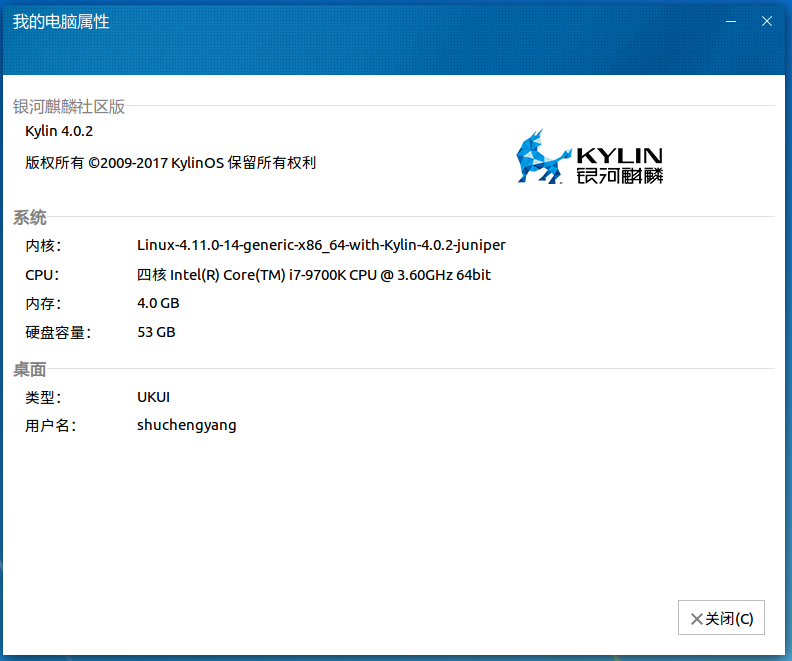
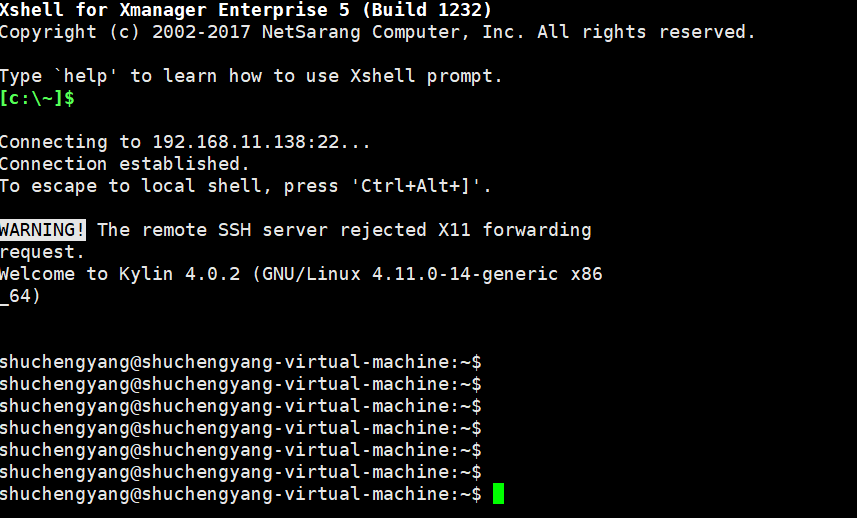



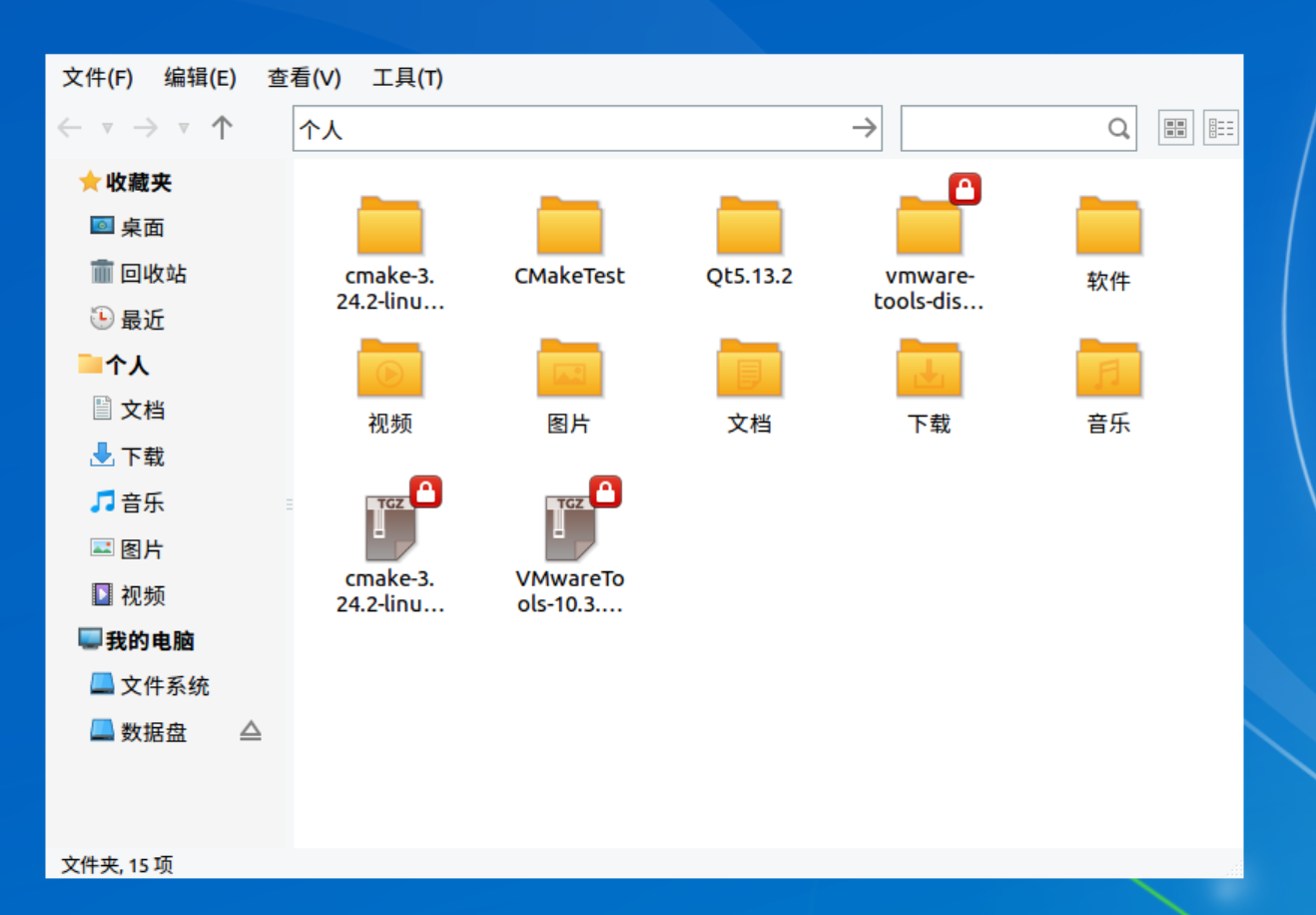
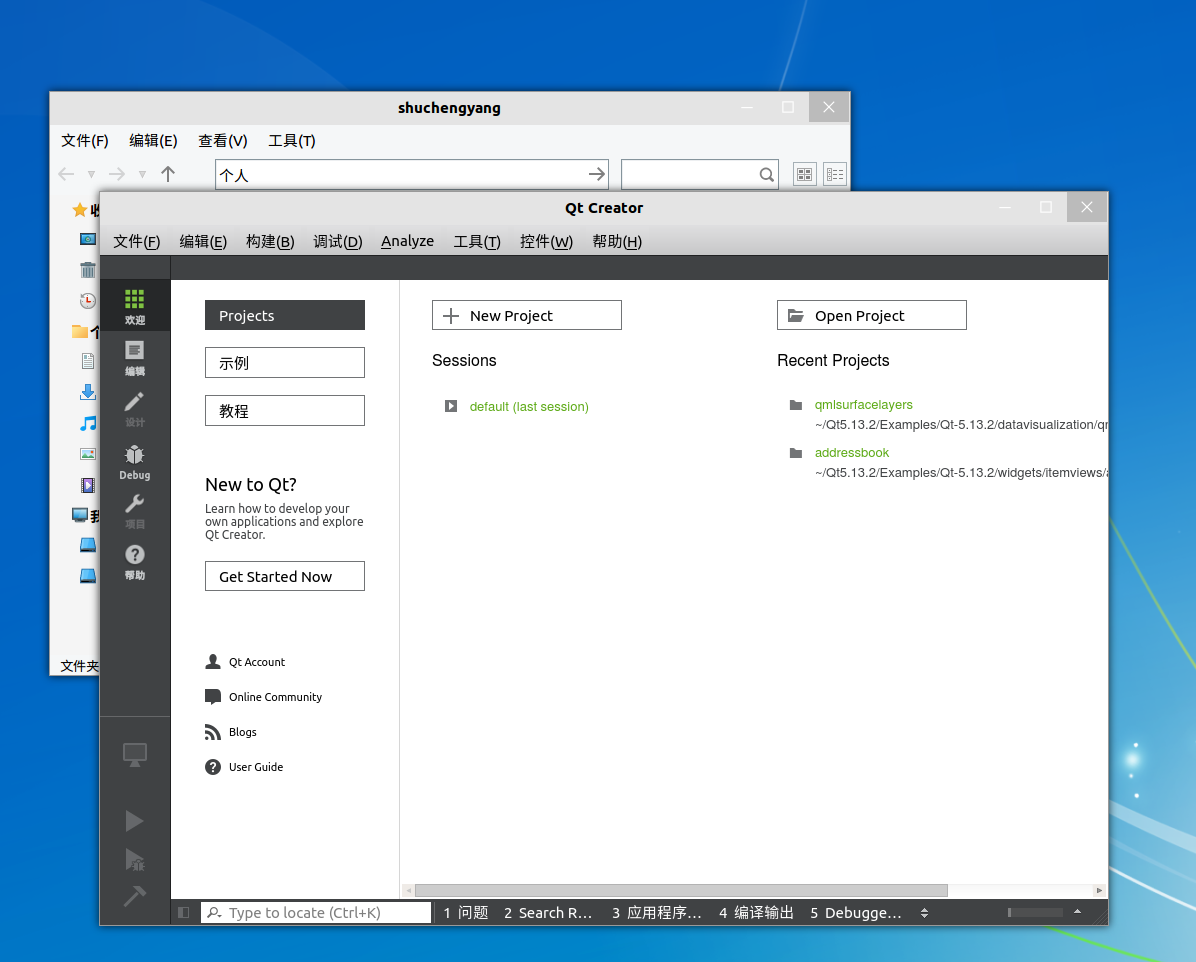
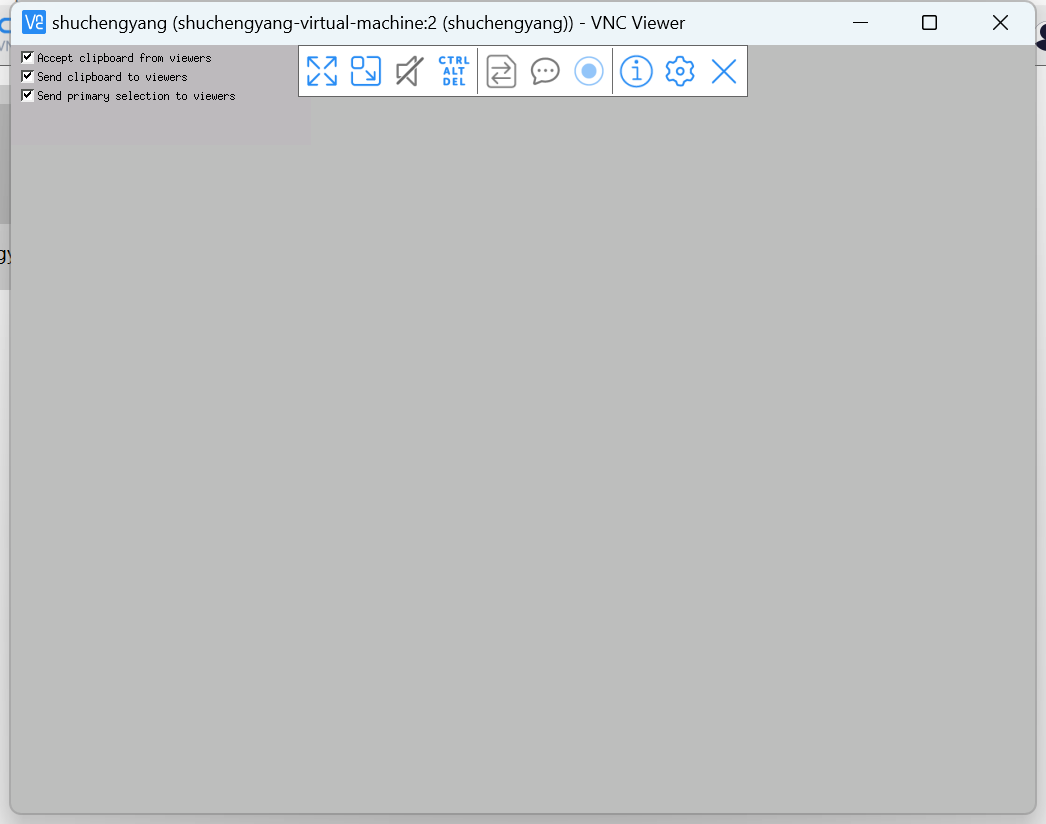








还没有评论,来说两句吧...